Table of Contents
Google Pay™ Using HPP
Google Pay helps users quickly and easily complete purchases in apps and on the web using payment methods saved to a Google account or Android device.
Remember that we also have this option on Google Pay Using XML, in case you also need it.
Browsers supported: Google Chrome | Safari | Opera | Microsoft Edge | UC Browser | Firefox
OS/devices Supported: Windows | Ubuntu | Android 9 | iPhone 12.1
Availability
Google Pay is enabled on the WorldNet for TSYS Saratoga and Elavon Processors only, supporting the following card types: VISA, MasterCard, Discover/Diners, AMEX and JCB.
When it comes to being able to accept Google Pay transactions, the location of your business matters. Merchants in the following regions are eligible:
- - United States
- - Europe
- - Asia Pacific
- - Australia
Customer compatibility depends on where the customer stores their card details:
- Card on Google Account
- - Available worldwide
- Card on Android Device - Only customers in the following countries can make this type of payment:
- - United States
- - United Kingdom
- - Singapore
- - Australia
- - Hong Kong
- - Poland
- - New Zealand
- - Ireland
- - Belgium
- - Russia
- - Japan
- - Canada
- - Taiwan
- - Spain
- - Ukraine
- - Brazil
- - Czech Republic
- - Slovakia (Feb, 2018)
- - France (Coming Spring 2018)
- - South Korea (Late 2018)
Integrating
In this integration method you only a few simple steps:
Step 01: Contact our support team, and specify the website domain that you wish to process Hosted Payments from.
Step 02: Ask the support team to enable Google Pay for the terminals you wish to process Google Pay Payments through.
After those settings are in place, all your users will see the “Buy with G Pay” button option when using a HPP, and once they click it, WorldNet is going to take care of the rest.
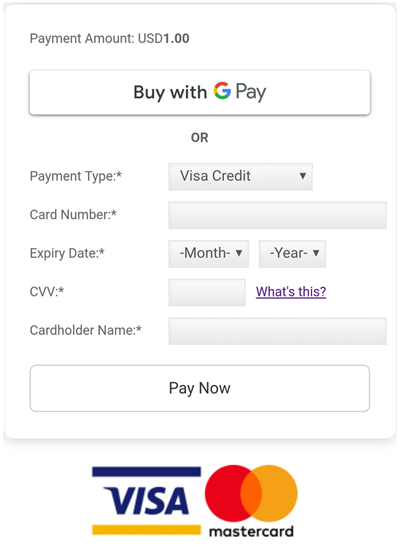
Google Resources
Google provides a set of resources to help you with your implementations: